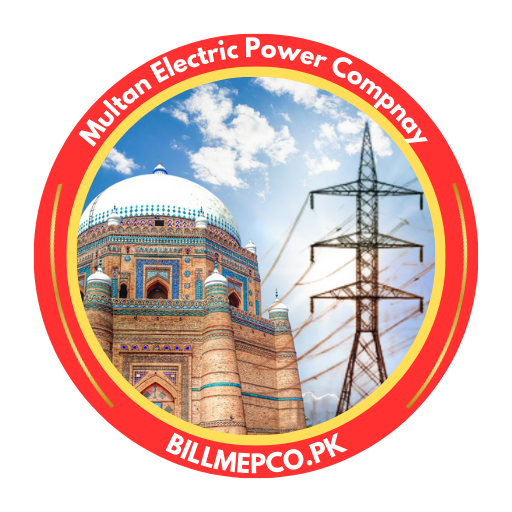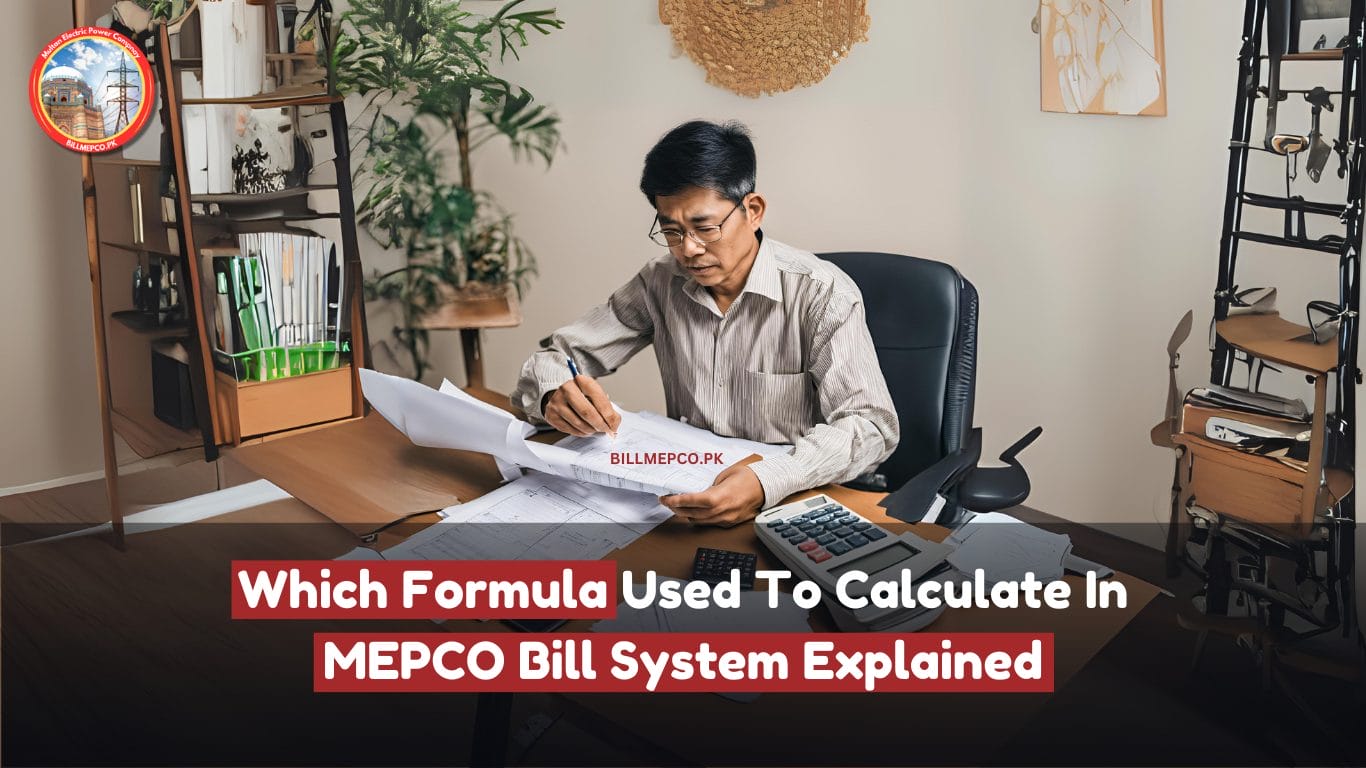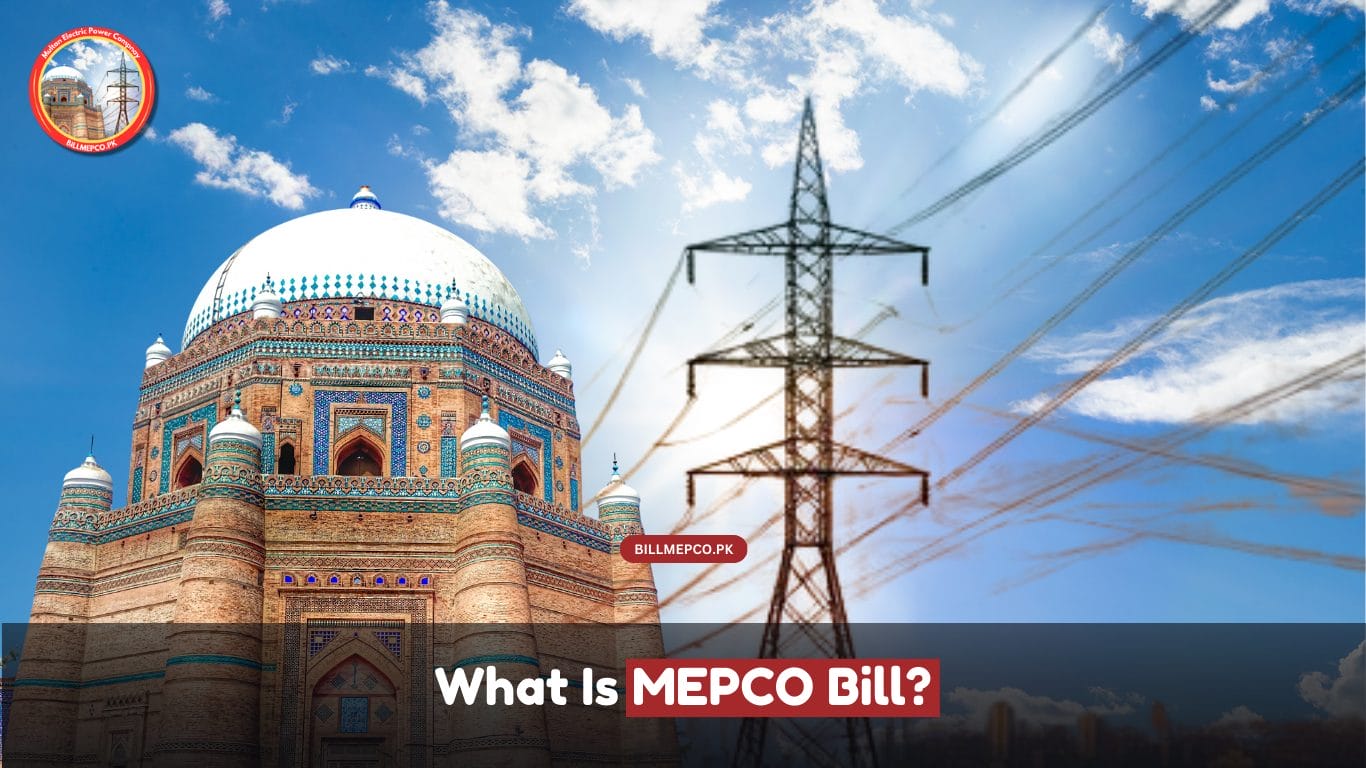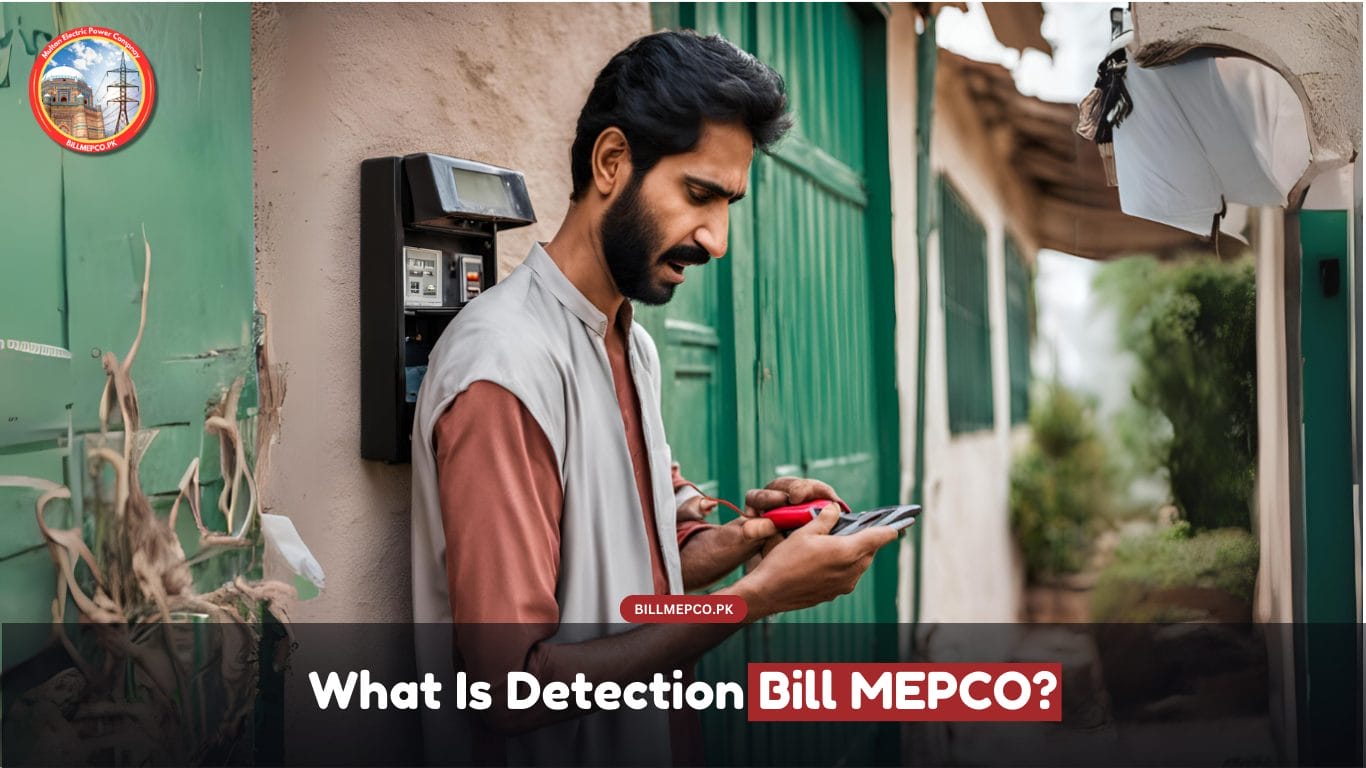Checking your MEPCO bill is easier than you might think. Simply visit the official MEPCO website and navigate to the bill inquiry section. Enter your reference number, usually found on a previous bill or your meter. Click on ‘Submit,’ and your current bill details will appear instantly. This straightforward process saves you time and keeps you informed about your electricity usage and costs.
Table of Contents
How to Check MEPCO Bill
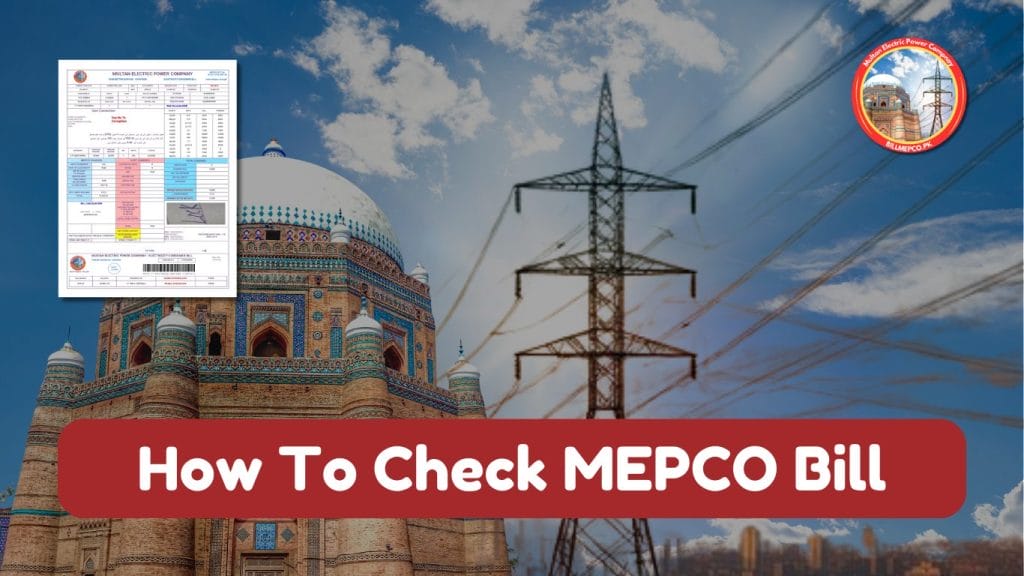
Checking your MEPCO bill is an essential task to ensure timely payment and avoid any service disruptions. This comprehensive guide will walk you through the various methods available to check your MEPCO bill, providing you with easy-to-follow steps. We’ll cover multiple approaches to cater to different preferences and technological capabilities. Let’s dive into the details!
Understanding MEPCO and Its Billing System
Before we get into the specifics of checking your bill, let’s first understand what MEPCO is and how its billing system works.
What is MEPCO?
Multan Electric Power Company (MEPCO) is one of the largest electric distribution companies in Pakistan. It serves millions of customers in several districts. The company’s main goal is to provide uninterrupted and efficient power supply to its consumers.
How Does the MEPCO Billing System Work?
MEPCO generates monthly bills for its customers based on their electricity usage. These bills include various details such as:
- Meter Reading
- Billing Period
- Total Units Consumed
- Total Amount Due
Understanding this system will make it easier for you to check and interpret your bill.
Methods to Check Your MEPCO Bill
There are several ways to check your MEPCO bill, each with its own advantages. Here we will detail both online and offline methods to suit your convenience.
Checking Your MEPCO Bill Online
The internet has made it incredibly easy to check your MEPCO bill from the comfort of your home. Follow these steps to check your bill online:
Using the MEPCO Official Website
1. Open your web browser and go to the official MEPCO website.
2. Navigate to the ‘Bill Information’ or ‘Bill Inquiry’ section.
3. Enter your reference number in the designated field.
4. Click on the ‘Submit’ or ‘View Bill’ button.
5. Your bill details will appear on the screen. You can print or save the bill for future reference.
Using a Mobile App
Several mobile apps can help you check your MEPCO bill. Here’s how to do it:
1. Download a reliable MEPCO bill-checking app from your app store.
2. Open the app and enter your reference number.
3. Tap the ‘Check Bill’ button.
4. Your bill information will be displayed on the screen.
Checking Your MEPCO Bill via SMS
If you don’t have internet access, you can still check your MEPCO bill using SMS. Here’s how:
1. Open the messaging app on your mobile phone.
2. Create a new message.
3. Type your 14 digit reference number in the message body.
4. Send the message to the designated MEPCO inquiry number (8334).
5. You’ll receive an SMS with your bill details within a few minutes.
Checking Your MEPCO Bill via Email
You can also receive your MEPCO bill details via email. Follow these steps:
1. Visit the MEPCO website.
2. Navigate to the ‘Email Subscription’ section.
3. Enter your reference number and email address.
4. Confirm your subscription.
5. You will start receiving your bill details via email every month.
Visiting a MEPCO Customer Service Center
For those who prefer a more personal touch, visiting a MEPCO customer service center is an option:
1. Locate the nearest MEPCO customer service center.
2. Visit the center with your reference number or previous bill.
3. Request a copy of your current bill from the customer service representative.
Understanding Your MEPCO Bill
Once you have your MEPCO bill, it’s important to understand the various components. This will help you verify its accuracy and manage your finances better.
Reading the Bill Information
Your MEPCO bill contains several sections:
- Consumer Information: Your name, address, and reference number.
- Billing Date: The date when the bill was generated.
- Due Date: The last date to pay your bill without incurring a late fee.
- Meter Reading: The current and previous meter readings.
- Total Units Consumed: The difference between the current and previous meter readings.
- Bill Amount: The total amount due, including any applicable taxes or fees.
Verifying the Bill Details
To ensure your bill is accurate:
- Compare the meter reading on your bill with the current reading on your meter.
- Check the units consumed and ensure they match your usage pattern.
- Review the billing period to make sure it aligns with your usage dates.
- Verify the bill amount and any additional charges.
Paying Your MEPCO Bill
After checking your bill, the next step is to pay it. There are multiple options available for paying your MEPCO bill:
Online Payment
You can pay your MEPCO bill online through various platforms:
- MEPCO Website: Navigate to the payment section and follow the instructions to pay your bill.
- Bank Websites: Many banks offer online bill payment services. Log in to your online banking account and pay your bill through the bill payment option.
- Mobile Banking Apps: Use your mobile banking app to pay your bill quickly and securely.
Paying via Bank Branch
You can also pay your bill at any bank branch:
1. Visit your nearest bank.
2. Fill out a bill payment slip with your bill details.
3. Submit the slip along with the payment to the bank teller.
Paying via EasyPaisa or JazzCash
EasyPaisa and JazzCash offer convenient bill payment options:
1. Visit an EasyPaisa or JazzCash agent.
2. Provide your bill reference number and payment amount.
3. The agent will process your payment and provide a receipt.
Common Issues and Troubleshooting
Sometimes, you might encounter issues while checking or paying your MEPCO bill. Here are some common problems and their solutions:
Incorrect Bill Amount
If you believe your bill amount is incorrect:
1. Verify the meter readings.
2. Check for any recent rate changes.
3. Contact MEPCO customer service for clarification.
Unable to Access Online Services
If you can’t access MEPCO’s online services:
1. Ensure you have a stable internet connection.
2. Try accessing the website at a different time.
3. Contact MEPCO technical support for assistance.
Non-receipt of Bill
If you haven’t received your bill:
1. Check your registered email for the bill.
2. Use SMS or online methods to retrieve your bill.
3. Contact MEPCO customer service to update your contact information.
This extensive guide aims to provide you with multiple ways to check your MEPCO bill, ensuring you never miss a payment. By understanding your bill and exploring the various checking methods, you can manage your electricity usage and finances more efficiently.
Frequently Asked Questions
What is MEPCO and why is checking your bill important?
MEPCO, or Multan Electric Power Company, provides electricity to various regions. Checking your MEPCO bill helps you stay informed about your energy consumption, payment due dates, and any outstanding payments, ensuring that you avoid any service interruptions due to unpaid bills.
How can I check my MEPCO bill online?
To check your MEPCO bill online, visit the official MEPCO website. Look for the “Bill Inquiry” section, enter your reference number, and submit the form. Your bill details will be displayed on the screen. You can also download and print a copy for your records.
What information do I need to check my MEPCO bill?
You need your 14-digit reference number to check your MEPCO bill. This reference number is located on any previous electricity bill you have received from MEPCO. Make sure you enter the number correctly to retrieve your bill details.
Can I receive my MEPCO bill via email or SMS?
Yes, MEPCO offers the option to receive your bill via email or SMS. You can register for this service on the MEPCO website by providing your reference number, email address, and mobile number. This way, you will receive notifications about your bill directly to your phone or email.
What should I do if I find discrepancies in my MEPCO bill?
If you notice any discrepancies in your MEPCO bill, you should contact MEPCO customer support immediately. Provide them with your reference number and details of the discrepancy. They will review your bill and provide assistance to resolve any issues.
Final Thoughts
To check your MEPCO bill, first visit the official MEPCO website. Enter your 14-digit reference number in the given field. Click the submit button to view your bill details. You can then download and print the bill if needed. Always keep your reference number handy for quick access. This straightforward process ensures you stay updated on your electricity charges.